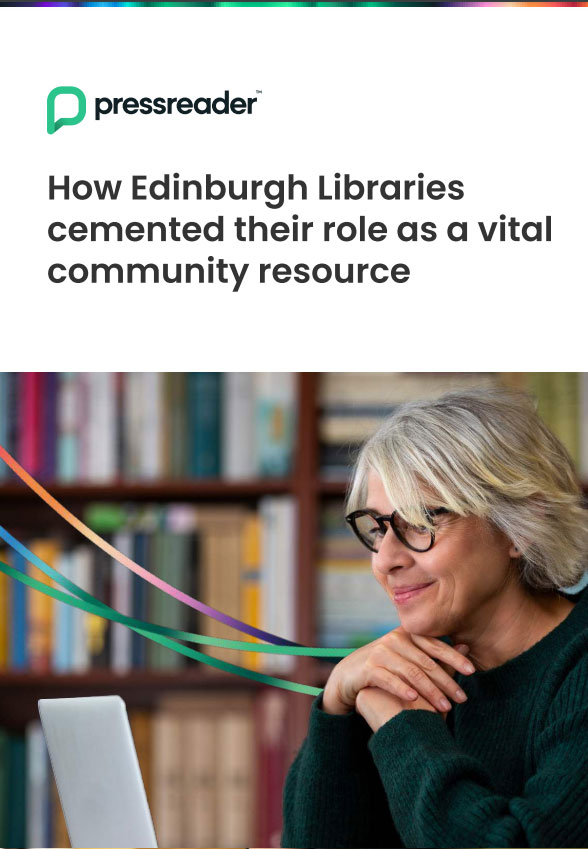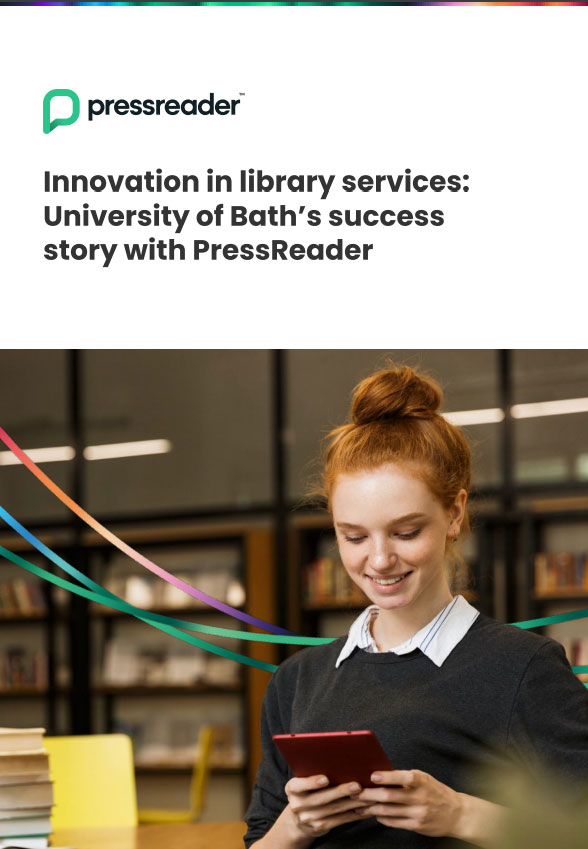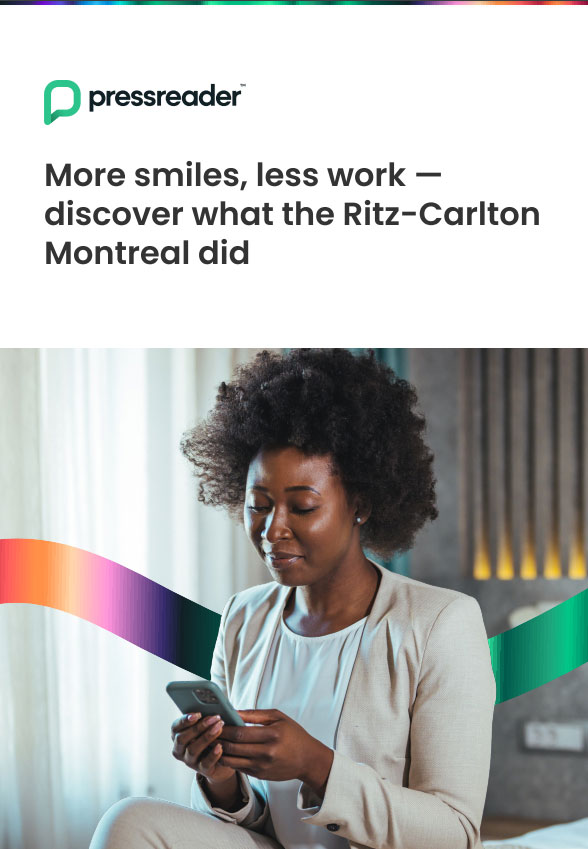The PressReader offline solution must be installed on the ship’s local server. End users can then access downloaded content using a mobile device (phone, tablet) via the PressReader app. Alternatively, they can read the content using their mobile device’s web browser (if the onboard WiFi’s speed does not allow end users to download an app onboard).
Once the software is installed and a home page is accessible, scan the QR code or use icons on the home page to be redirected to downloaded content.
Our PressReader offline server product Is compatible with multiple operating systems, including Ubuntu and Windows. Our technical team recommends using Ubuntu-Linux, as it offers more features than the Windows offline server version (which requires Windows Server 2012 and up).
For Linux, the following are supported:
- Debian 9
- Fedora: 29, 30
- Ubuntu: 16.04, 18.04,20.04 (We recommend Ubuntu 20.04)
- CPU: x64 / x86_64 compatible processor
- RAM: 2GB
- Hard Disk: 200 GB
A satellite or mobile connection is required for the server to ensure a stable and reliable connection for downloading content onto the offline server. A wireless network is required for the mobile devices (iOS/Android) and Windows PCs/tablets (Windows 8.1 and higher) to connect to the offline Server to obtain the content for reading.
Yes, titles get downloaded automatically to the local server once a new issue is published
The interface is available in English, French and Spanish.
The size depends on the titles you wish to add to your custom catalog. Magazines take more space than newspapers. Most operators offer a catalog of 10 newspapers and 15 to 20 magazines.
File sizes of popular publications:
| Newspapers | Downloading file size (MB) | Storage file size (MB) |
| 1. The Wall Street Journal | 146 | 189 |
| 2. The Washington Post | 83 | 200 |
| 3. USA Today (International Edition) | 21 | 49 |
| 4. New York Post | 79 | 170 |
| 5. The Guardian (UK) | 104 | 206 |
| TOTAL | 432 | 814 |
| Magazine | Downloading file size (MB) | Storage file size (MB) |
|
803 | 2400 |
|
407 | 800 |
|
588 | 900 |
|
222 | 420 |
|
307 | 540 |
|
650 | 1160 |
|
170 | 760 |
|
419 | 740 |
|
364 | 690 |
|
476 | 890 |
|
534 | 1010 |
| TOTAL | 5GB | 10.5 GB |
The values above apply to one issue of that title. For example:
- The Wall Street Journal (a daily publication) would be approximately 146 MB in downloading file size and approximately 189 MB in storage file size.
- Men’s Health (a monthly publication) would be approximately 407 MB in downloading file size and approximately 800 MB in storage file size.
The vast majority of operators offer a catalog of approximately 30 titles (10 newspapers and 20 magazines).
Each vessel has its own offline server credentials and account and you can subscribe and unsubscribe to titles very easily. See the OFFLINE SERVER TUTORIAL for your reference: https://pressreader-video.wistia.com/
A mobile device (phone, tablet) can access offline server content via WiFi on the same network as the server.
- First, download the PressReader app from the App Store.
- Then, using a web browser, navigate to the home page of the offline server, where you will find a QR code.
- From there, click the URL under the QR code and the Pressreader app should open, giving you access to the content.
- Alternatively, use an iPad to scan the QR code displayed on a PC’s monitor.
- Note: the server and iPad need to be on the same network!
Yes, and you can use the same server, but please ensure that there is enough room on your hard disk, as having two accounts with many publications will require storage space.
- You will need to create a new instance for the International catalogue. Once the offline server database is installed, simply create a new instance with a new name and port number.
- Next, authorize the new accounts.
We offer different solutions to grant access to PressReader content within your app.
- Launch Kit SDK (App to App)
- Deep link from the cruise/ferry app to the PressReader app (pointing to the local server)
- To embed PressReader Voyager (our web-based solution) within the cruise/ferry app, simply add a new page to your app with a web view that points to PressReader Voyager’s URL.
- Embedded Reader Catalog SDK: You can embed our reader experience to your app with a Catalog API.
PressReader offline server solution (software) gets installed on the operating system running on the ship’s local server (hardware)
See screenshot of the landing page of the PressReader offline server:
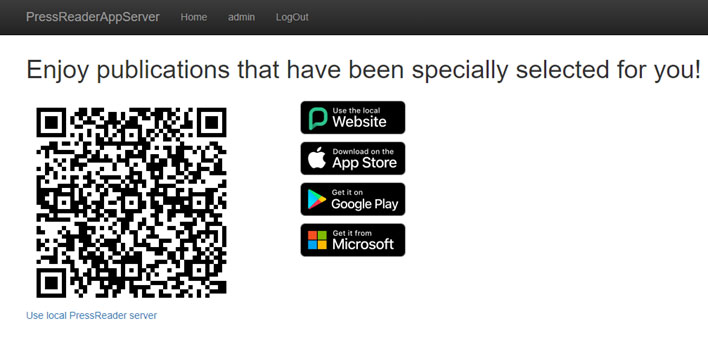
As an end user, you can access the downloaded content using a mobile device (phone, tablet) via the PressReader app or you can read the content using your mobile device’s web browser on PressReader Voyager (our web-based solution).
Ways to promote PressReader
- If you are encouraging your passengers to access the catalogue on the PressReader app, you can direct them to the offline server landing page where they can choose to download the app using an electronic device (subject to WiFi/mobile data availability)
- If you are encouraging passengers to access the downloaded catalogue on PressReader Voyager web-based solution (if the PressReader app download is not available to them at sea) you can direct them to the *URL of our web-based solution {OFFLINE_SERVER_BASE_URL}/web
*URL needs to be reaching the same local network passengers connect to while onboard
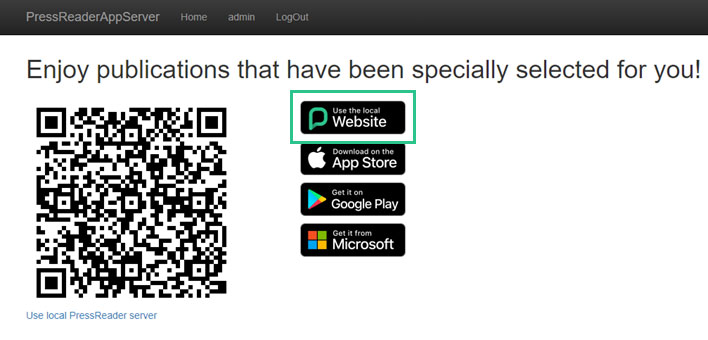
For seamless access to PressReader Voyager, you can create a QR code of the {OFFLINE_SERVER_BASE_URL}/web and have it available for passengers on board:
- Connect to the ship’s local network
- Scan the QR code (pointing {OFFLINE_SERVER_BASE_URL}/web)
- Happy reading!